「練馬区資源・ごみ分別アプリ」エリア再設定のお願い
設定方法
1.令和4年4月1日(金曜)以降、「練馬区資源・ごみ分別アプリ」を再起動してください。

2.「エリア設定」画面が表示されます。お住まいの地域を含むパターンを選択してください。
(注釈)画面左上の検索窓から検索することもできます。

3.画面右上の「保存」を選択してください。これで設定は完了となります。

4.設定が完了すると、ホーム画面に令和4年4月以降の収集日カレンダーが表示されます。

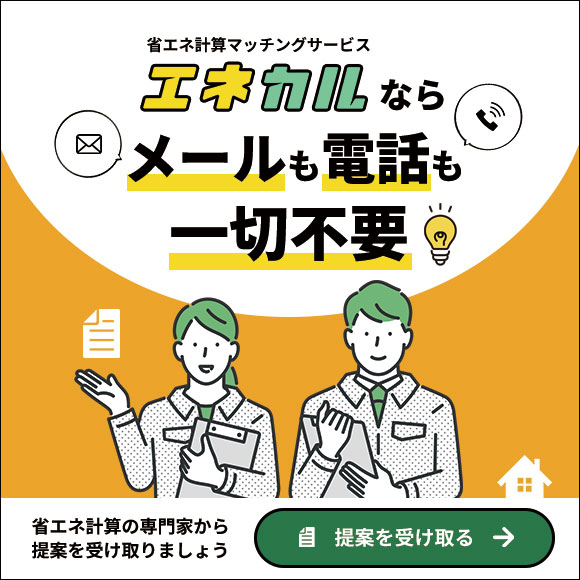



コメント ( 0 )
トラックバックは利用できません。
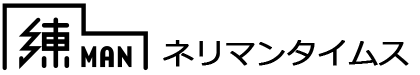
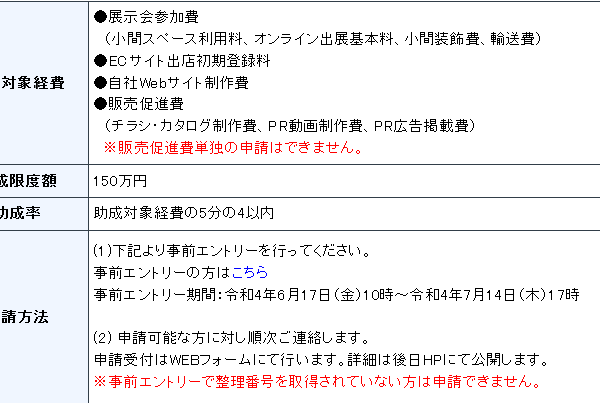

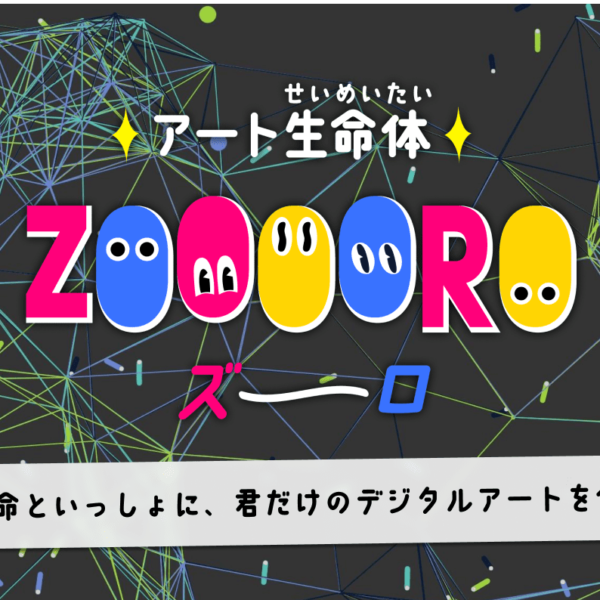



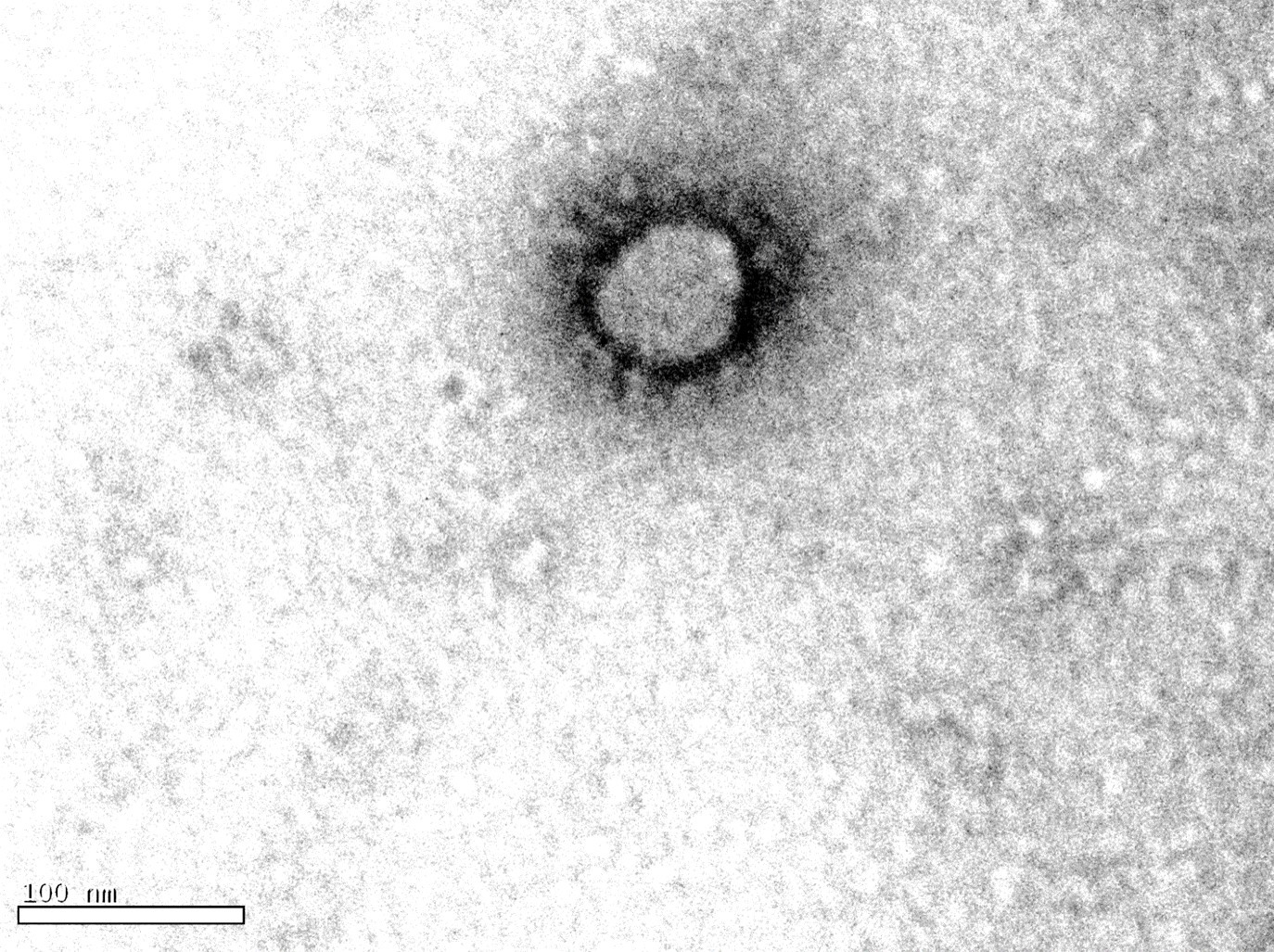
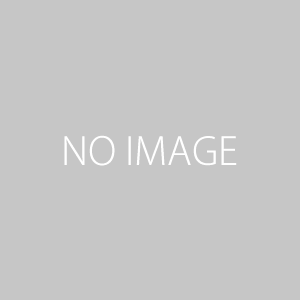






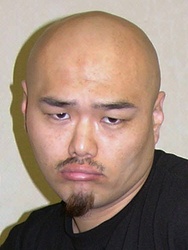
この記事へのコメントはありません。